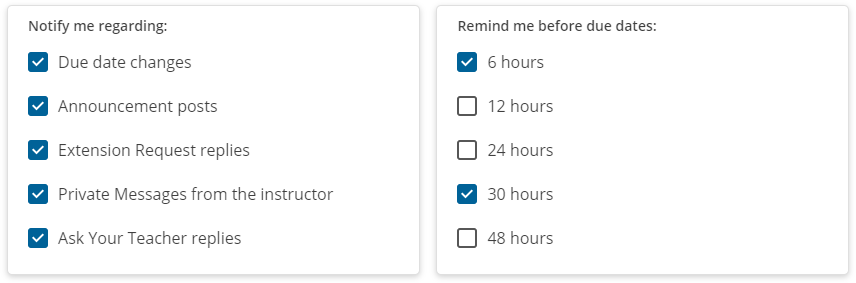You can receive email reminders about upcoming assignment due dates or when your instructor posts an announcement, sends you a private message, or responds to your extension request or Ask Your Teacher message.
Note You need a valid email address to receive notifications.