Click the Test LockDown Browser Installation button below to see if LockDown browser has been installed on your computer.
If LockDown Browser is installed correctly, you will see the following confirmation message:
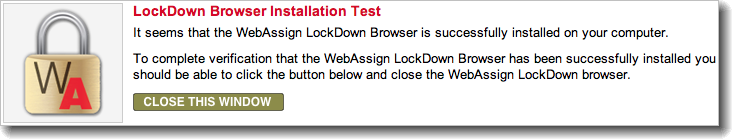
If you do not see a confirmation page — you might see a browser message that it cannot open the address associated with the ldb protocol — install LockDown Browser as described below.
Firefox
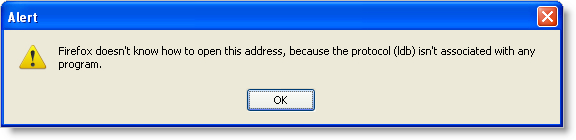
Internet Explorer
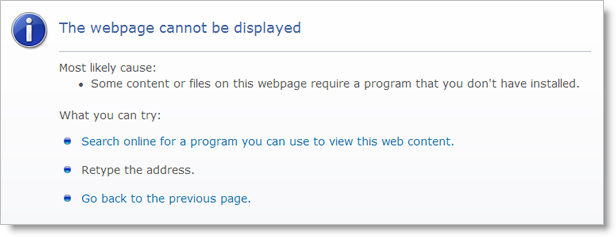
Chrome
Chrome does not indicate that the page can not be opened but nothing happens when you try to access LockDown Browser.
Need to install LockDown Browser?
WebAssign LockDown Browser can be installed only on computers that are running either Windows XP or later or Mac OS X 10.4 or later.
To install LockDown Browser on Windows XP or later:
Run the installation file and follow the instructions.
To install LockDown Browser on Mac OS X 10.6 or later:
Double-click the downloaded zip file to extract the package file.
Run the extracted package file.
To install LockDown Browser on Mac OS X 10.4 or 10.5:
Double-click the downloaded zip file to extract the package file.
Run the extracted package file.
