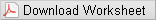Lab 2 - Uniformly Accelerated Motion
Introduction
All objects on the earth's surface are being accelerated toward the center of the earth at a rate of 9.81m/s2. This means that if you raise an object above the surface of the earth and then drop it, the object will start from rest and its velocity will increase by 9.81 meters per second for each second it is falling toward the earth's surface until it strikes the surface.Discussion of Principles
In this experiment you will measure, with the aid of computer-based instruments, the position of a falling body as a function of the time elapsed since it was released. We adopt the downward direction as positive, and we denote displacements in that direction byy
. When air resistance is neglected, the body is said to be in free fall, and its acceleration a
is constant.
Consider an object at position y1
at some initial time t1
. At a later time t2
the object is at location y2
. The average velocity v12
for this object as it travels between these two points will be
( 1 )
v12 =
| (y2 − y1) |
| (t2 − t1) |
v23
during the next time interval (that is, between the instants t2
and t3
) is
( 2 )
v23 =
| (y3 − y2) |
| (t3 − t2) |
v23
would occur at the midpoint of the time interval given by
( 3 )
t23 =
| (t3 + t2) |
| 2 |
a
as
( 4 )
a =
=
| Δv |
| Δt |
| (v23 − v12) |
| (t23 − t12) |
Δv
and Δt
denote the change in velocity and time, respectively.
For an object moving with constant velocity, a plot of distance versus time would be a straight line with a constant slope like the graph in Fig. 1a below. Since distance is plotted on the vertical axis and time is plotted on the horizontal axis, the slope is Δ(Distance)/Δ(Time)
or the average velocity. Here the average velocity is the same as the instantaneous velocity at any given time.
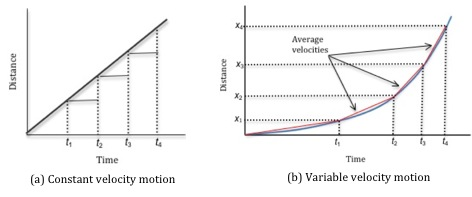
Figure 1: Plot of distance versus time
x1
, t1
and x2
, t2
, is given by the slope of the straight line connecting these two points.
Now consider the velocity versus time version of this graph shown in Fig.2. The average velocities intersect with the instantaneous velocities at the midpoint of the two time measurements. The average of two points is the midpoint of the two points. So when we take the average of t2
and t3
we find the time at the half-way point. Here we refer to this time as t23
. As shown in Fig.2, the instantaneous velocity and the calculated average velocity have the same value at this average time, t23
. This is why we use the average time and average velocity when calculating the acceleration.
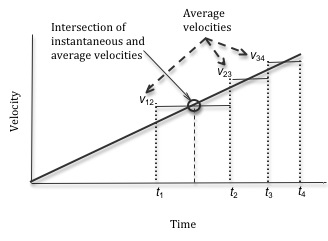
Figure 2: Graph showing instantaneous and average velocities
( 5 )
vf = vi + aΔt
( 6 )
xf = xi + viΔt +
a(Δt)2
| 1 |
| 2 |
( 7 )
vf2 = vi2 + 2aΔx
vi
and vf
are the initial and final velocities when the object is at positions, xi
and xf
respectively, Δt
is the elapsed time and a
the constant acceleration for this motion.
In summary, you can find the acceleration by considering data from two consecutive time intervals:
-
1Calculate the average velocityv12for the first time interval from the distancey2 − y1traveled during the time intervalt2 − t1. This is the instantaneous velocity att12.
-
2Calculate the average velocityv23for the second time interval from the distancey3 − y2traveled during the time intervalt3 − t2. This is the instantaneous velocity att23.
-
3Calculate the accelerationafrom the two velocitiesv12andv23and the elapsed timet23 − t12for these velocities.
Objective
The objective of this experiment is to measure the position of an object in free fall as a function of time and to determine the acceleration due to gravity.Equipment
- Picket fence
- Photogate
- Signal Interface
- DataStudio software
- Computer
- Meter stick
Procedure
A picket fence, which is a piece of clear acrylic (also known as Plexiglas or Lucite) covered with equally spaced black bands, will be dropped through a photogate connected to a computer. See Fig. 3. A beam of light passes from one prong of the photogate to the other. The signal interface monitors the beam and reports, to the computer, the time at which the beam was broken.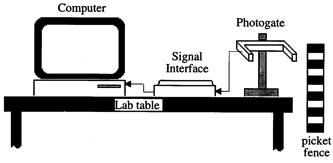
Figure 3: Experimental set-up
vn,n+1
of the fence during a given time interval after measuring, the distance yn+1 − yn
from the first edge of one black band to the first edge of the next black band and the time interval tn+1 − tn
it took for the fence to fall that distance.

Figure 4: Photo of experimental setup
Procedure A: Set-up and data acquisition
1
The black bands on the picket fence should be equally spaced and of equal width. Use a meter stick to measure the distance from the leading edge of the first black band to the leading edge of the second black band, as shown in Fig. 5.
2
Repeat this measurement at other locations on the picket fence and take the average value of the band width c
, where c = yn+1 − yn
, for all values of n
. Enter this value on the worksheet.
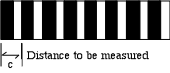
Figure 5: Picket fence
3
Open the appropriate Pasco Capstone file for this lab. A screen similar to Fig. 6 is displayed.
Note that Table 1 will be next to the Experiment Setup window.
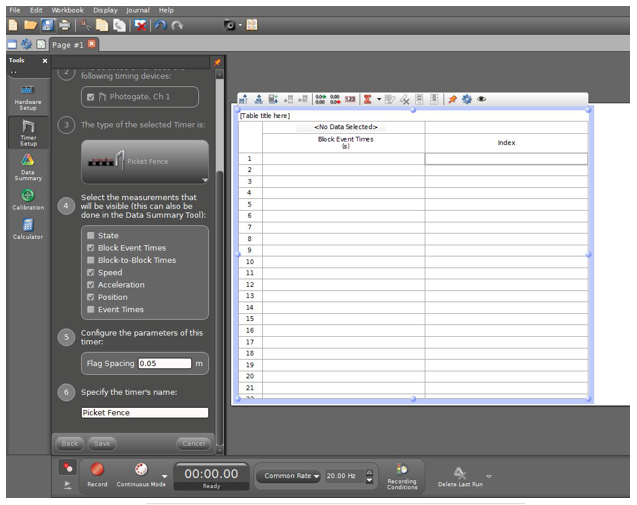
Figure 6: Opening screen for free fall experiment
4
You must enter the value of the picket spacing in the block labeled Flag Spacing. Enter the value in meters, and then click the Save button below.
5
Position the photogate near the edge of a table so the picket fence can fall through the photogate beam.
Place a piece of clothing or similar cushioning material beneath the photogate so that the picket fence is not damaged when it hits the floor.
6
When you are ready to record data, click the Record button. See Fig. 7.
Data recording will automatically begin when the photogate beam is first interrupted by the falling picket fence.
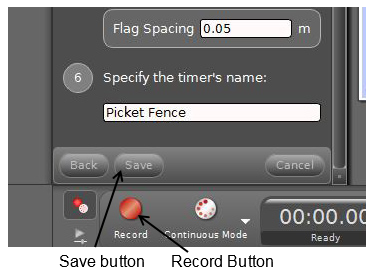
Figure 7: Recording data
7
Position the fence just above the photogate, and release it.
After the fence passes through the photogate, click the Stop button.
The table, which was empty in Fig. 6, will now be filled with data that contains two columns. The first column contains the instants of time (measured in seconds) that the leading edges of the dark bands passed through the photogate and the second column gives the counts, i.e., the number of times the beam was interrupted. See Fig. 8.

Figure 8: Data table for falling picket fence
8
Using Excel, create a table similar to Data Table 1 on the worksheet. See Appendix F.
Refer to Eqns 1v12 =
, 2| (y2 − y1) |
| (t2 − t1) |
v23 =
, 3| (y3 − y2) |
| (t3 − t2) |
t23 =
, and 4| (t3 + t2) |
| 2 |
a =
=
as you complete Data Table 1.
| Δv |
| Δt |
| (v23 − v12) |
| (t23 − t12) |
Checkpoint 1:
Ask your TA to check your Excel worksheet before proceeding.
Ask your TA to check your Excel worksheet before proceeding.
9
After your TA has checked your work record the numbers from your Excel sheet into Data Table 1 on the worksheet.
10
Determine the average of the five acceleration values and enter it on the worksheet. See Appendix E.
11
Any object (of sufficient mass per unit volume to reduce air drag) near the earth's surface will accelerate toward the earth with the constant acceleration, g
. The accepted value for this acceleration is 9.81 m/s2. Since the only force acting on the picket fence during its free fall was gravity, the acceleration you found should be the acceleration of gravity.
12
Compute the percent error between your average acceleration and the accepted value of the acceleration due to gravity and enter it on the worksheet. See Appendix B.
Procedure B: Plot of velocity versus time
13
Using Excel, plot a graph of the velocity of the falling fence as a function of time. See Appendix G.
Use the data from column 3 of your table for the velocities, and use column 2 for the time instants.
14
Add a linear trendline to your plot and determine the average acceleration from the slope. See Appendix H. Enter this value on the worksheet.
15
Calculate the percent error between the value of the acceleration obtained from the slope and the accepted value of the acceleration due to gravity g
. Enter this value on the worksheet.
Checkpoint 2:
Ask your TA to check your graph and calculations.
Ask your TA to check your graph and calculations.
Procedure C: Predicting velocity using kinematics
Now that you have an experimental value of acceleration you can use kinematics to make predictions about the velocity and position of the fence at any time during its descent. You will predict the average speed of the fence when it is dropped from a given height as described in step 16 below. You will then test your prediction by dropping the fence from that height and finding the average velocity from this new set of data.16
The fence is held at a height of 0.15 m, measured from the top of the first black band to the laser beam and released from rest.
Using kinematics and the value of acceleration from the slope of your graph in step 14, predict how fast the fence will be traveling when the first black band interrupts the laser beam.
17
Now confirm your prediction. Hold the fence so that it matches the conditions used for the prediction (i.e. the top of the first black band is 0.15 m above the photogate).
Click the Start button, and then release the fence. Using the first two time values, find the average velocity of the fence, and enter it on the worksheet.
It should be close to your predicted value.
18
Calculate the percent difference between the predicted and experimental values and record it on the worksheet.
Checkpoint 3:
Ask your TA to check your graph and calculations.
Ask your TA to check your graph and calculations.