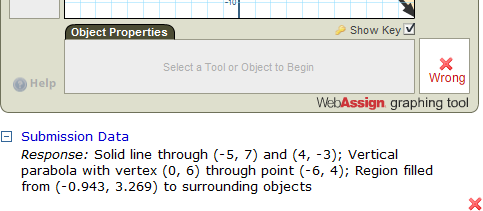When you view a student's answer to a graphing tool question, the answer key is shown with the student's answer. This can make it difficult to interpret why the student's answer is incorrect. There are a couple of ways you can get a more definite understanding of your student's answer to a graphing tool question.
First, you can select Show Key in order to turn the answer key on and off. This allows you to see a student's answer so you can better understand why it was marked as incorrect. For example, you will be able to see if the student answered using a segment instead of a line.