You can require your students to specify a certain number of decimal places in their
response by setting the $DECFIGS variable in Answer.
- Prerequisites
- Create Integer or Decimal Number Questions
If you check decimal places, you might want to award partial credit for responses that use the correct number of decimal places even if the student's calculation is not correct. See Significant Figure Checking for Assignments.
When your question checks decimal places, the default tolerance for the question is ±1 at the last digit. For example, if the answer is 1.33 to 2 decimal places, the responses 1.32, 1.33, and 1.34 would all be accepted.
By default, answer format tips tell your students whether decimal places are checked. You can hide answer format tips for your assignments.
Example Numerical Question With Decimal Place Checking
The following table summarizes an actual question.
|
QID |
|
|---|---|
|
Name |
|
|
Mode |
|
|
Question |
|
|
Answer |
|
|
Display to Students |
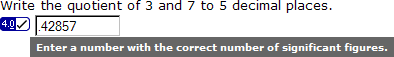
|