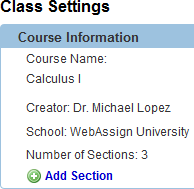There might be instances where you need to identify the creator of a class. For example, you might be the instructor of a course that has ended and you would like to trash the course to simplify your view, but only the creator of a course can trash that course.
The creator of the class is displayed in the Course Information section on the Class Settings page.