You can use the WebAssign pick() function in your questions to select one or more distinct items at random from a list, for example, to select three molecules from a list of simple hydrocarbons.
Best Practice Assign each randomized value to a
variable. Then use the variable to perform additional computation or to
display the value in the question, answer key, or solution.
Example Question Using pick()
The following table summarizes an actual question.
|
QID |
|
|---|---|
|
Name |
|
|
Mode |
|
|
Question |
|
|
Answer |
|
|
Display to Students |
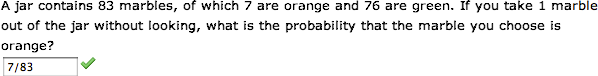
|
Example Question Using pick()
The following table summarizes an actual question.
|
QID |
|
|---|---|
|
Name |
|
|
Mode |
|
|
Question |
|
|
Answer |
|
|
Display to Students |
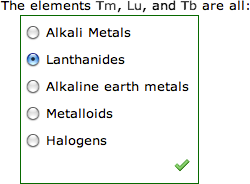
|