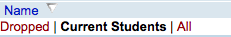You can view students' assignment scores who are dropped from your roster.
Note Students that were transferred from one section to another section of a course are
also displayed under dropped students for the section they were transferred out of.