After you sign in and select a WebAssign class, you see your personalized WebAssign Home page. If you are in multiple WebAssign classes, you can use the Select Course menu to open your Home page for another class.
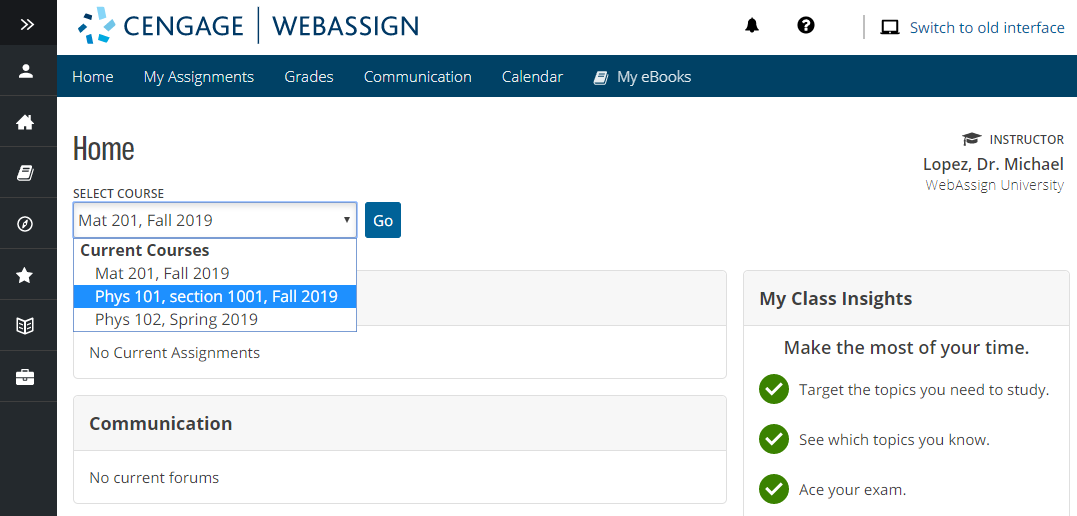
On your Home page for a particular class, you can see summary information for the class, including:
- Announcements from your instructor
- A list of your current assignments
- Links to calendar and communication pages
- Your posted grades for the class
At the top of the Home page, a menu provides quick access to your notifications, help, assignments, grades, communication, calendar, and eBooks.
On the left side of the Home page, a sidebar provides quick access to your account information, other classes in WebAssign and MindTap, and the Cengage career center.