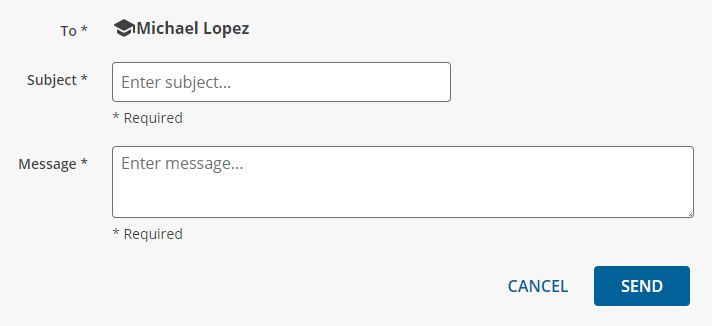A private message is a message that you can send to your instructor. The message might also be delivered to someone the instructor designated to read and respond to them, such as a Teaching Assistant.
If you do not see a Private Messages section on your Communication page, your instructor has not enabled private messages.