The Personal Study Plan® tab on your My Classes page displays an overview of your students' performance on the Personal Study Plan.
To view this tab, click the Personal Study Plan tab (if available) in the My Classes page. This tab is available only when the Personal Study Plan is enabled for a class with a textbook that includes a Personal Study Plan.
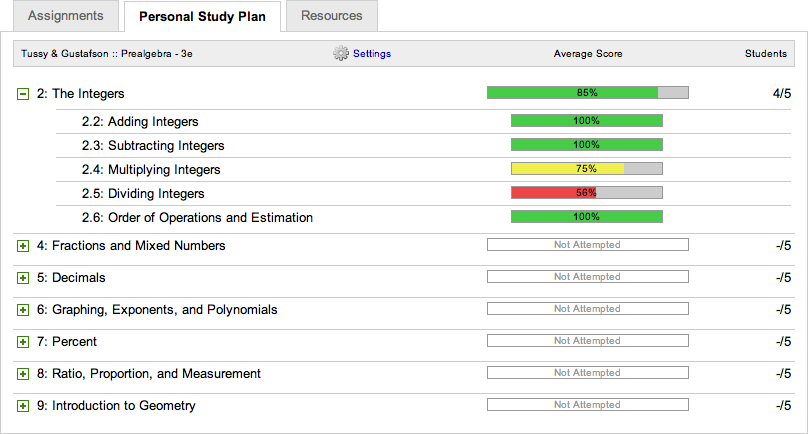
| Item | Description |
|---|---|
| Textbook name | The textbook name is displayed at the top of the Personal Study Plan tab. This column lists the chapters and sections of the textbook that are included in the Personal Study Plan for the class. |
| Settings | Click Settings to open the Personal Study Plan Settings window and configure the Personal Study Plan for your class. |
| Average Score | This column displays your class' average scores for each section and chapter
included in the Personal Study
Plan. Section scores are based on both section-level
questions from chapter quizzes and practice quizzes taken by your students. Only the
last scores are averaged. The progress bar
changes color depending on how the class average score compares to the mastery level
set
for the Personal Study
Plan.
Click the progress bar to view individual students' scores for the chapter or section. |
| Students | This column indicates the number of students who have attempted the chapter quiz, and is displayed as a fraction of the total students in your class. |
 |
Expands a chapter to show section-level information. |
 |
Collapses a chapter to hide section-level information. |