The Personal Study Plan settings window lets you configure settings for a Personal Study Plan®.
Credit and Topics Tab
Click the Credit and Topics tab to view and configure Personal Study Plan settings to award credit for Personal Study Plan chapter quizzes, set mastery levels, and specify which chapters and sections to include in the Personal Study Plan. Make sure to save changes to make on this page by clicking Save.
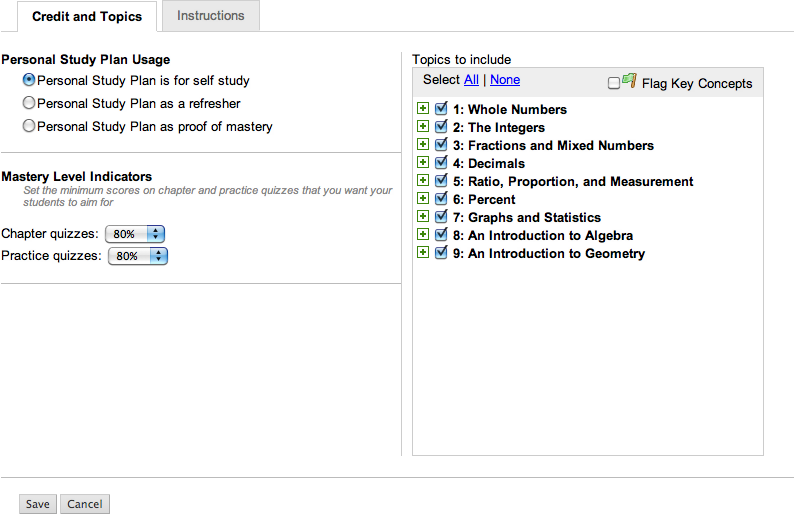
Personal Study Plan Usage
Personal Study Plan usage allows you to set how Personal Study Plan work applies to the scores for your class.
| Item | Description |
|---|---|
| Personal Study Plan is for self study | Students should use the Personal Study Plan throughout the course as a part of study, but will not receive credit. |
| Personal Study Plan as a refresher | Students should use the Personal Study Plan to review topics when necessary and do not receive credit. |
| Personal Study Plan as proof of mastery | The Personal Study
Plan is used as part of the student's score for the
course.
Note You must set up the WebAssign GradeBook to calculate a final grade based on category weights before
you can award credit for Personal Study
Plan chapter quizzes. This
option does not appear until Personal Study
Plan weighting is set in the
GradeBook.
|
Mastery Level Indicators
- Green indicates that the score equals or exceeds the mastery level.
- Yellow indicates that the score is at least 75% of the mastery level.
- Red indicates that the score is less than 75% of the mastery level.
Topics to Include
- Select check boxes to include specific sections or chapters in the Personal Study Plan.
- Clear check boxes to exclude specific sections or chapters from the Personal Study Plan.
- Identify certain sections as particularly important, by selecting Flag Key Concepts and clicking the flag for a section.
Instructions Tab
Click the Instructions tab to view and edit the Personal Study Plan instructions that are displayed to your students.
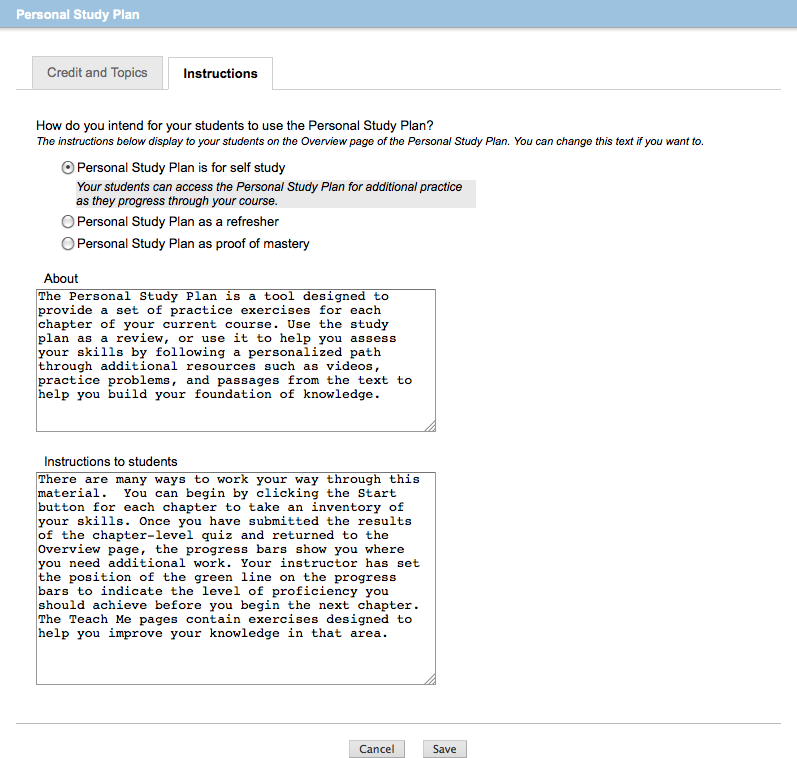
| Item | Description |
|---|---|
| How do you intend for your students to use the Personal Study Plan? | Select one of the options to display default text for About and Instructions to your students. |
| About | Shows the text that is displayed to your students at the top of the
Personal Study Plan Overview page. You can edit
this text as needed.
Note If you are awarding credit for Personal Study
Plan
chapter quizzes, indicate this to your students here.
|
| Instructions to students | Shows the text that is displayed to your students at the top of the Personal Study Plan Overview page. You can edit this text as needed. |