Sometimes, you want your students to certify that they have completed an assignment on their own or that they have followed your school's honor code. You can add a question to your assignment that asks your students to certify that they have complied with an honor code or that they did not receive help with their assignment.
If needed, click Try the New Assignment Editor in the original Assignment Editor to enable this improved experience now.
You can use a generic honor code certification question like question ID 1455230, you can use an honor code certification question that was shared with you by another instructor, or you can create your own honor code certification question.
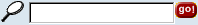 and click
and click