For some questions, you might want your students to interpret drawings of chemical structures or reactions. You can display these using Marvin JS in the question, the answer (for question modes like multiple-choice), or the solution.
- Prerequisites
- Decide which Marvin JS drawing mode to use
Example Displaying Marvin JS Drawing in Question
The following table summarizes an actual question.
|
QID |
|
|---|---|
|
Name |
|
|
Mode |
|
|
Question |
|
|
Answer |
|
|
Display to Students |
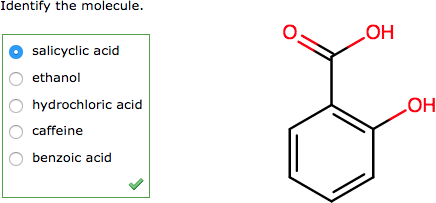
|
Example Displaying a 3D Marvin JS Drawing
The following table summarizes an actual question.
|
QID |
|
|---|---|
|
Name |
|
|
Mode |
|
|
Question |
|
|
Answer |
|
|
Display to Students |
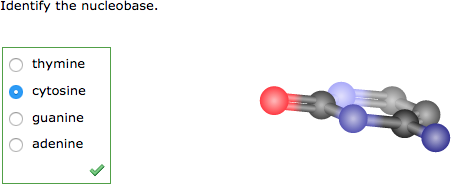
|