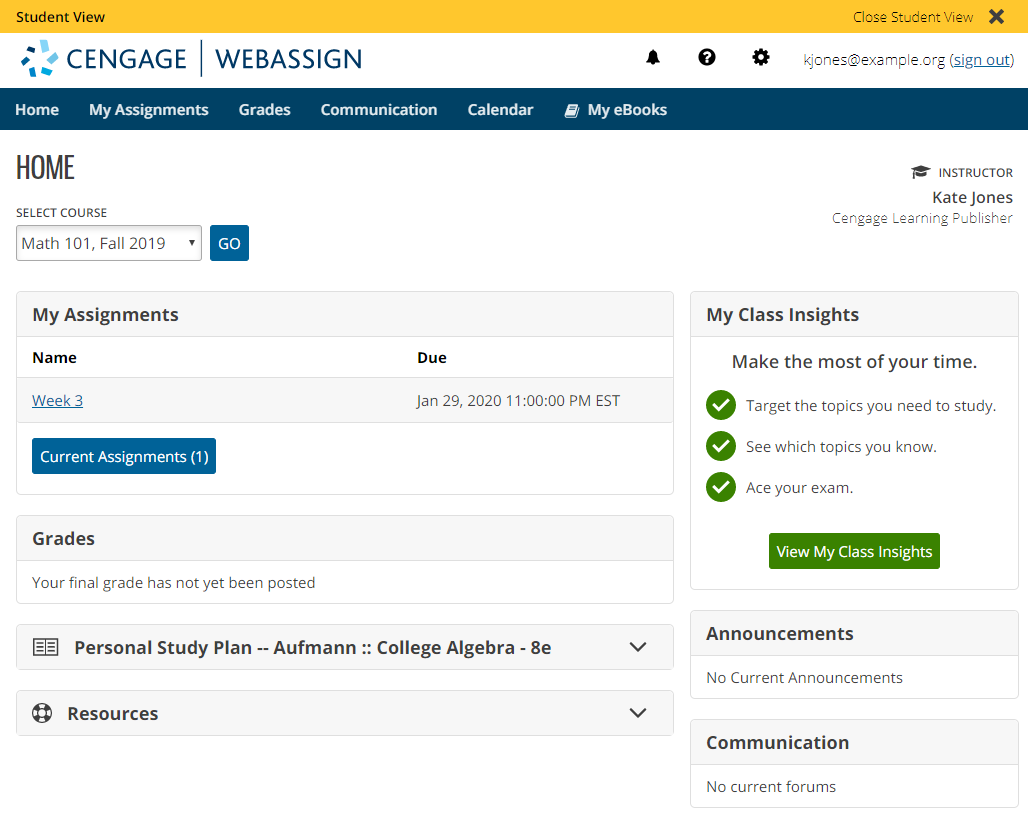When you create a course or assignment, you can mimic the student experience by opening the Student View. This is a great way to review your course and test its assignments.
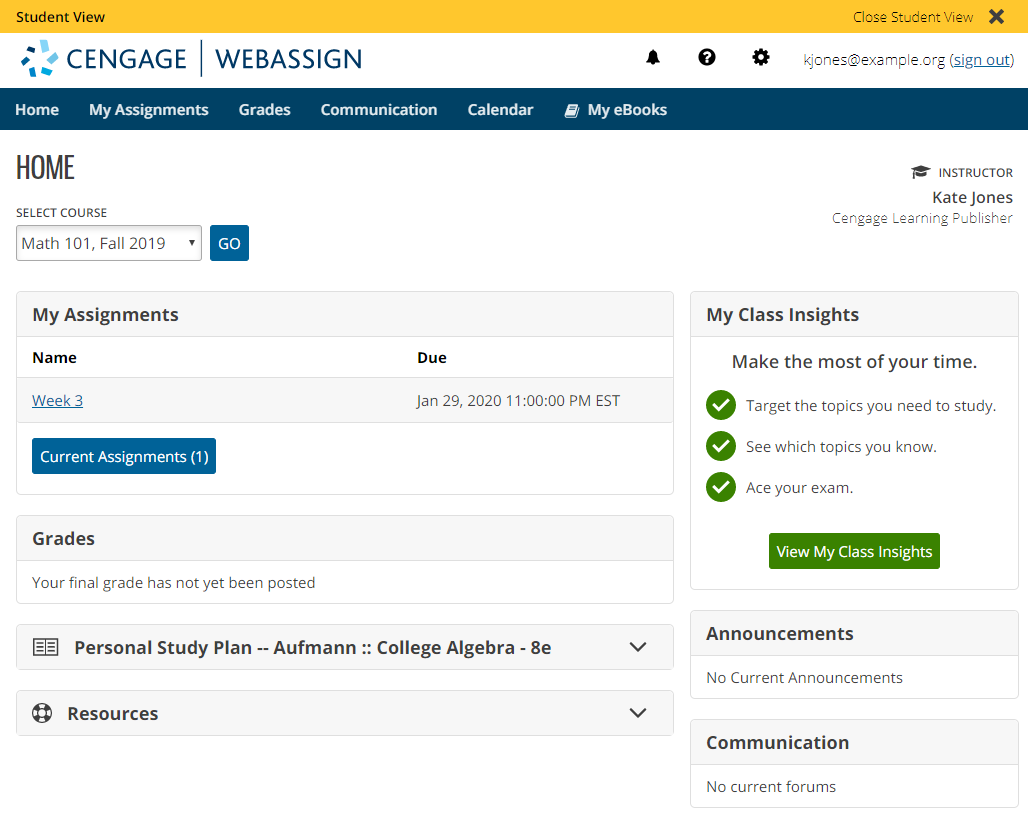
When you create a course or assignment, you can mimic the student experience by opening the Student View. This is a great way to review your course and test its assignments.